 |
Stereoscope A simple Android application for viewing stereoscopic (3D) pictures. |
 |
Make a selection of your best 3D pictures and, with Stereoscope, you can keep them right in your pocket, always ready to be shown to others! | |
|
|
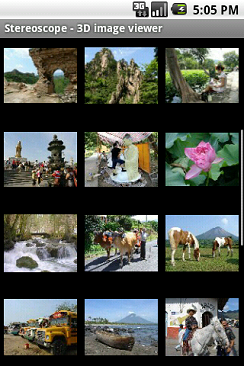 Main screen  Setup screen 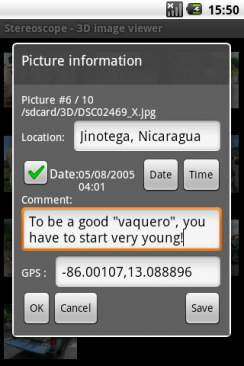 Picture information  Full-screen mode with contextual menu |
|
 |
Stereoscope will run on any Android device (at least with system v5.1) | |
| Installation: Download and install the "apk" file below or install it from the Google Play. | ||
 Android < 5 : Download Stereoscope v1.5.4. Android < 4 : Download Stereoscope v1.4.1. |
||
Supported 3D modes- Side-by-side: the left and right images of the stereoscopic pair are placed side by side.- Side-by-side ½ width: the left and right images of the stereoscopic pair are placed side by side but are horizontally compressed by half. This mode is compatible with 3D TV HDMI 1.4. - Top-and-bottom ½ height: the left and right images of the stereoscopic pair are placed on top of each other but are vertically compressed by half. This mode is compatible with 3D TV HDMI 1.4. - Anaglyph Red-Cyan: to be used with anaglyph glasses with red-cyan lenses. - Anaglyph Yellow-Blue: to be used with anaglyph glasses with yellow-blue lenses. - Anaglyph Green-Magenta: to be used with anaglyph glasses with green-magenta lenses. - Anaglyph B&W Red-Cyan: to be used with anaglyph glasses with red-cyan lenses, the stereo image is first converted to gray levels. - Anaglyph Red-Cyan ½ color: to be used with anaglyph glasses with red-cyan lenses, the colors of the stereo image are desaturated. - Horizontally interlaced: the two images are interlaced row by row. - Vertically interlaced: the two images are interlaced column by column. - LG Real3D: to be used with the autostereoscopic screen of the LG phones (LG Optimus 3D for instance). - HTC 3D: to be used with the autostereoscopic screen of the HTC phones (HTC Evo 3D for instance). - Gadmei/Truly 3D: to be used with the autostereoscopic screen of some 3Dtablets (Gadmei T863, T883 and E8, Truly, Freevi, Flightdeck Commander 3D). - 2D: only one side of the 3D picture is displayed. Making picture albumsBy default Stereoscope will explore the picture folder and display the found pictures in alphabetical order.Using an index files gives more control: - The pictures order can be specified by the user, - Information can be added to the pictures: date, location, comment,... To do this, all is needed is to create an index file in the picture folder: a simple text file named index.txt or
an XML file named index.xml for added features.It's a simple texte file specifying, line by line, the pictures to be displayed. Following the picture name, a comment can be added, separated by a vertical bar character "|". Example : ElSalvador_1090_X.jpg|On the jetty in Puerto La Libertad, El Salvador.
Using an XML file allows better control on the information attached to the pictures. The following fields can be used: - file : name of the picture file (mandatory field).- date : date the picture was taken, ISO-8601 format (optionnal).- location : localisation de l'image (optionnal).- comment : free comment (optionnal).- gps : geographic coordinates (latitude, longitude ; optionnal).Example :
<?xml version="1.0" encoding="utf-8"?>
<album>
<name>Album name</name>
<description>Album description</description>
<previewImage>1</previewImage>
<picture>
<file>ElSalvador_1090_X.jpg</file>
<date>2006-04-19T17:43:57</date>
<location>La Libertad, El Salvador</location>
<comment>On the jetty in Puerto La Libertad.</comment>
<gps>13.484882,-89.319046</gps>
</picture>
<picture>
<file>ElSalvador_0255c_X.jpg</file>
<date>2006-04-08T10:18:42</date>
<location>Sonsonate, El Salvador</location>
<comment>Bus in Savaldor.</comment>
<gps>13.710902,-89.718546</gps>
</picture>
<picture>
<file>Saint-Ouen_Neige_X.jps</file>
<date>2010-12-07T13:22:58</date>
<location>Saint-Ouen, France</location>
<comment>Snow fall on the Saint-Ouen townhall.</comment>
<gps>48.912338,2.334251</gps>
</picture>
</album>
Version history |
||